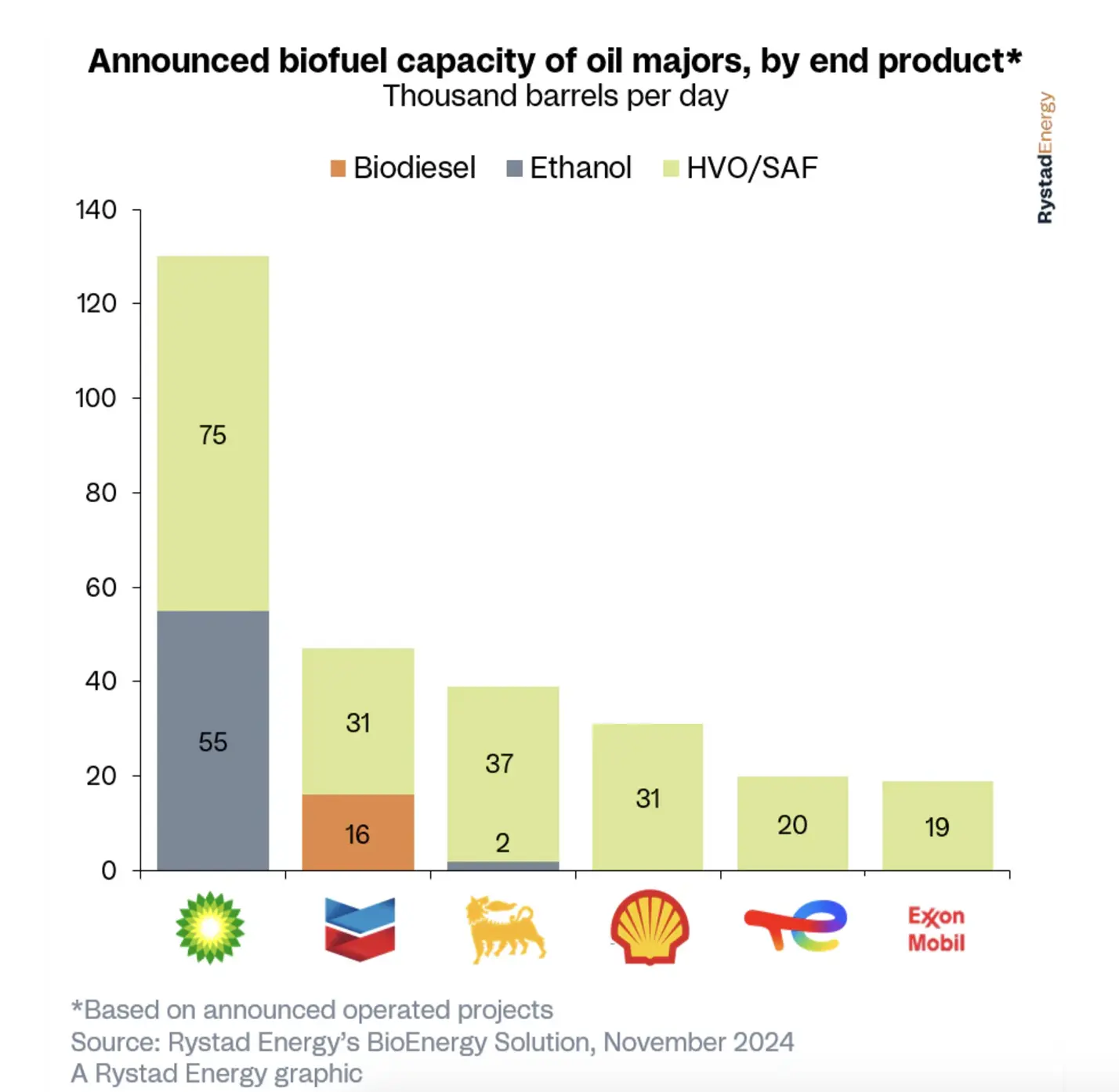Solar energy is a relevant and popular electricity source; the best thing is that it burns no fuel and the Sun is free. It is a simple matter of trapping sunlight and extracting electrons from the photons in the Sun’s rays, creating electricity in the process.
The electricity generated either goes to the home directly or is stored in batteries for use later or for emergencies. Many people have turned to solar technology to reduce the weight of their utility bills, among other reasons.
You’re probably already itching to know how you can power your home with solar technology. We’ll guide you through this journey and tell you the materials you need and the steps to set up your DIY solar power system without professional assistance. Before we go to the steps, there are certain things that you ought to know before setting up your solar system.
Tips You Should Know Before Setting Up
- Review your electricity bills for the past 12 months to know your annual electricity consumption rate. Look out for the figure in kWh. This helps with determining the kind of solar system that will be suitable for your needs.
- Determine the quantity of solar energy your home can produce via solar mapping. There are free tools online for this.
- Measure your roof space. For every kWh of electricity, you’ll require a roof area of approximately 9 meters square. It will require two pairs of panels to generate 1 kWh of electricity. This means if your energy requirement is 4 kWh, you’ll need enough roof area for 16 panels. If you don’t have sufficient roof space, that means you’ll be installing solar panels on the ground.
Materials You Need To Setup Your Solar Power System
The major things you need for a DIY setup include:
- Solar panels (after reviewing your annual consumption, you should know the appropriate number to buy)
- Solar inverter
- Charge controller (to track your battery’s charging)
- A battery pack (to store excess energy for use when the Sun sets). You can go for a lithium-ion or lead-acid battery. Ensure you buy the appropriate battery capacity for your home.
- Fuses
- Meter
- MC4 connector
- Breaker
- Copper wiring
- Fuse holder
- Battery cables (you can go fully DIY and make your cables or buy battery cables from the store)
- Screwdriver
- Adapter (for connecting the battery to the inverter)
- Heat gun
- Wire cutter
Steps for DIY Setup
Phase 1: The Battery, Charge Controller, and Inverter Setup
- Your battery cable has a negative side and a positive side. Join the fuse with the positive side of your cable.
- Link the inverter’s plug to the adapter’s socket.
- Next, attach the ring terminal connectors to your battery and connect the adapter cables to the battery terminals.
- Fasten the battery wires and the positive wiring of the inverter to your battery’s positive terminal and secure them by tightening the terminal bolt. You can tighten it using your hand or a ratchet.
- Repeat the above step with the negative cables on the negative battery terminal. While at this, ensure the cut part of the charge controller wires doesn’t come in contact with the battery.
- Then finish the process by inserting the positive and negative stripped ends of the battery wires into their respective battery terminals on the charge controller. Do it one side at a time.
- Tighten the insertion with a screwdriver and try pulling the cable a little to ensure it’s firm enough.
- If the inverter has an indicator, it will illuminate when you’re done with the connection. You can test the inverter by connecting your wall adapter to its AC port and plugging the other end of the adapter into your device. Then test the USB outlet by plugging your device’s cable into it. If your device charges on both occasions, it’s properly connected.
- Configure the inverter for your voltage and battery type
- Press and hold the large button on your charge controller till the indicator flashes. Press the button till the indicator switches on the color indicators for your battery. Once this is done, hold the button for the flashing to stop
Phase 2: Panel Setup
- Place a cloth on the ground and then turn your panel upside down on it to protect its surface. The upside-down position gives you a good view of the panel’s wiring.
- Check the junction box at the rear of your panel for a small + sign, and you’ll see the positive solar cable there.
- Then plug the MC4 inline fuse into the positive solar cable.
- Next, attach this solar cable, + solar extension cord, and charge controller adapter cord. Place them in a clockwise format before the attachment.
- Repeat the above step without the inline fuse for the negative counterparts.
- Check your charge controller for the PV terminals, and plug in the stripped end of the + solar cable to the + terminal.
- Repeat the above step for the negative side.
- Secure it tightly with the screwdriver.
- Once you’re done with this connection, the PV indicator will illuminate.
Phase 3: Test your DIY Setup
- Reverse the position of your panel and position it properly to receive enough sunlight.
- Check the charge controller to ensure that the battery is charging. The PV indicator will be flashing green, which means that the panels are charging your battery.
Tips for Setting Up
- Set up your panel in an area where it will receive maximum sunlight (if you’re setting up on the ground).
- Set up your battery, inverter, and charge controller inside the building, preferably in a cool, dry place, like inside a wooden cabinet, to enhance the battery’s durability.
- Power your devices/appliances in the home by plugging them into the inverter. Ensure the aggregate wattage of these devices does not exceed the inverter’s capacity.